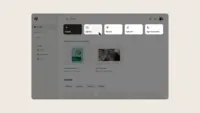Overview
What is Dropbox?
Dropbox is a cloud storage solution, equipped with features that help users to save time, improve productivity, and collaborate with others. Users can edit PDFs, share videos, sign documents, and collaborate with stakeholders without leaving Dropbox.
Dropbox for Creatives
A step above
Casual User of Dropbox
Dropbox, great for teams!
WHO OWNES MY FILES
Dropbox Business
Excellent and friendly product.
Good for small businesses
Love Dropbox but has some bugs to fix
Dropbox- a great original.
Basic User Scratches the Surface.
A useful and powerful way to manage your and shared files.
Dropbox Review
Use Dropbox - Drop Email document share.
Awards
Products that are considered exceptional by their customers based on a variety of criteria win TrustRadius awards. Learn more about the types of TrustRadius awards to make the best purchase decision. More about TrustRadius Awards
Popular Features
- Reliability (558)8.080%
- File organization (554)7.878%
- Performance (556)7.777%
- File search (568)7.070%
Reviewer Pros & Cons
Video Reviews
3 videos
Pricing
Plus
$9.99
Essentials
$18
Business
$20
Entry-level set up fee?
- No setup fee
Offerings
- Free Trial
- Free/Freemium Version
- Premium Consulting/Integration Services
Product Demos
Dropbox - Overview
Features
File Sharing & Management
Features that allow collaborators to view, work on, and organize files.
- 7.2Versioning(446) Ratings
Users can access the most up-to-date version of a document, track changes, and revert to older versions if needed.
- 7.9Video files(455) Ratings
Supports video file types
- 8.4Audio files(404) Ratings
Supports audio file types, such as .mp3, .mp4, and .wav
- 7.6Document collaboration(509) Ratings
Users can edit files and attach comments to files.
- 7.5Access control(547) Ratings
Users can control access to (shared) files, including different levels of access such as view-only or permission to edit.
- 7File search(568) Ratings
A search function that allows users to easily find files, and in some cases even search within multiple files.
- 7.5Device sync(538) Ratings
Device syncing that updates files connected to the cloud, keeping all files up to date regardless of where they are edited or viewed.
Cloud Storage Security & Administration
Features related to security and administration for cloud storage platforms
- 7.2User and role management(508) Ratings
Administrators can manage users and user groups by role, in terms of setting permissions for things like file access, sharing, and editing permissions.
- 7.8File organization(554) Ratings
The ability to choose where files will be stored, and manage individual users' storage; includes control over file organization structure.
- 7.1Device management(472) Ratings
Administrators can manage devices connected to the cloud storage platform, including restricting access for certain devices or wiping files from devices remotely.
Cloud Storage Platform
Features around the functionality of the cloud storage platform.
- 7.7Performance(556) Ratings
Platform runs at a good speed on all browsers; files load and sync quickly.
- 8Reliability(558) Ratings
Cloud storage platform is secure, all features are consistently available, and the platform maintains file integrity.
- 7.1Storage Reports(423) Ratings
Includes reporting capabilities to monitor user activity and storage levels.
Product Details
- About
- Integrations
- Competitors
- Tech Details
- FAQs
What is Dropbox?
Dropbox Screenshots
Dropbox Video
Dropbox Integrations
Dropbox Competitors
Dropbox Technical Details
| Deployment Types | Software as a Service (SaaS), Cloud, or Web-Based |
|---|---|
| Operating Systems | Unspecified |
| Mobile Application | No |
Frequently Asked Questions
Comparisons
Compare with
Reviews and Ratings
(3487)Attribute Ratings
Reviews
(1-25 of 156)A step above
- Has the least amount of steps to create a link to file or files
- Uploads in the background
- Generally synch pretty intuitively on android mobile and windows pc
- The speed and click-through to add media to a new or existing folder is more steps than through Google Drive, we used this single function 10s if not hundreds of times per day for our 2000+ clients, this needs to be simplified
- Not offering a pro-rated refund after having service with you for over a decade business & personal is totally unacceptable, regardless of any future service improvements, we fully intend to not use your service again
WHO OWNES MY FILES
- File sharing and storage
- collaboration
- archive
- in operation keeping files refreshed over time
- overtly complex operation
Dropbox Review
- Sharing pictures
- Saving video training
- Sharing files with vendors
- Process
- Training
- Pictures
Dropbox is Critical for the Success of My Photo Team Projects.
- Ability to both send and receive images from the creatives to the digital processors and then to the buyers.
- Uploading and downloading large files moves slowly. I'm not sure if the slowness is entirely due to the sender's wifi connection, but at times, it can be agonizingly slow.
Great Value and Service.
- Easy to navigate interface.
- Access anywhere with Cloud Based service.
- Easy to add files with drag and drop feature.
- Automation of file naming.
- Automation of Folder creation based on trends (ie new year folders).
- Integration into other apps like Gmail to easily upload and share.
Essential for Efficient Workflow
- Knowledgeable and accessible customer support
- Reliable and dependable cloud storage
- Important safeguards for when mistakes happen
- Versatile among a number of applications and scenarios
- Although I use a paid subscription, recommending the free Dropbox option to new users can be a little difficult to understand because it does not seem to be free up front.
- In-browser interface is a little clunky and sometimes it is difficult locating certain features.
- online/offline files and folders are difficult to understand.
- Increased usability with other software programs
It is less suited for companies and organizations that have the in-house infrastructure for local servers
Dropbox for 3D designers
- File Syncing
- Notification center
- Sharing files and folder with good permission options
- Change the name of the root folder, the "()" can cause problems sometimes with some tools trying to find paths inside of the root folder.
- The upload queue becomes slow trying to upload files that have more than ~500mb of file size, even if I have 1 Gbit of speed, Dropbox gets stuck uploading single files with that rule.
- Sometimes we can't move a shared folder from root location.
- LAN sync seems not to be working in my experience.
For syncing a lot of small files, like image sequences or 3D cache files from DCC programs, also for "real-time" virtual shared drive with others colleagues.
Less appropriate:
For syncing a lot of individual files with a lot size, around over than 500 MBs, for example AI models.
Dropbox, the most important tool we use every day.
- Secure Backup
- Collaboration in teams
- Control of shared digital assets with external parties
- Integration with Hello Sign was a bit clunky
- Desktop app has had a few bugs recently
- Backup options when plugging in new devices can be a bit annoying.
Dropbox is good
- User friendly
- Can edit documents online as well
- Uploads are very quick and easy
- Notifications when a document is uploaded can be made quicker
- Editing of document by multiple people sometimes causes issues
Dropbox is Great for Collaboration and Sharing with Customers
- Manages files and folders
- Lets you view the file before downloading
- Syncs with your other systems
- Sync across apps easier
- Multiple account switches, for personal and professional use
- Automations
Access, Store, Share and Work on Dropbox
- Transfer large files, like videos, by sending a link for recipients to download
- Data security and easy accessibility
- Accessible from any device with safe authentication from the Cloud
- Easy to organize data and share it with the link
- Files shared by link will not get synced when changes are made by you on the same files.
- New files added by other people or devices aren't syncing to your device.
- The Dropbox files and folders disappeared from the screen and sync stopped working.
My choice for sharing design work files
- File syncing
- Accessible
- User friendly
- Time stamps on activity tab
What A Wonderful Application!
- Shared data
- Software to manage data on mobile devices
- Status Notifications
- Users with Multiple accounts
- Forcing applications to use Dropbox for storage
Overall, Dropbox Doesn't Fail - Great Solution for Businesses
- Organization
- Sharing
- Live Editing on Documents
- I didn't like the last two updates for the organization. It doesn't make things easy to find.
- The search function is not my favorite and usually can't find what I need by using search.
- I don't like the dark theme that Dropbox changed to without my knowledge of change.
Dropbox for Remote Workplaces
- File sharing
- File security
- External limited file access
- File collaboration
- Conflicting copies
- Intermittent file access issues
Dropbox Keeps our Business Going.
- File Sharing.
- File Storage.
- Accessibility.
- Exporting files.
- Navigating on cellphone's.
- Subfolder setups.
Value for money subscription.
- Share data.
- Keep softwares in sync via data sharing.
- Store huge amounts of data for quick access.
- Pricing for students could be better.
- On some proxy networks, sometimes it fails to work on some PCs in my lab.
- Allowing more free devices could be helpful for beginners.
Dropbox is simple and user friendly
- Simple
- User Friendly
- Security
- Price to add more users
- Login Screen is sometimes hard to find
Great storage and file transfer solution
It also allows us to transfer files from our locations to suppliers as well as clients, with tracked downloads.
Although we have our own backup systems, we have peace of mind knowing that Dropbox protects our data.
- Syncing across devices
- Transferring large files
- Data backups
- Some of our Government clients can not use Dropbox - this is a problem
Dropbox needs to address Government concerns for external users to be able to collaborate with clients inside Government organisations.
This is really the only pain point for us.
Coming from computer Noob... Dropbox is easy and fun to use!
- Saving work, I am never worried about losing my work if its in Dropbox.
- Transferring work between team members, I can send big folders filled with files to other team members in minutes.
- Ease of use for customers, I can put a link to my Dropbox in my email where customers can drop any files they need to share to me right into my Dropbox which takes away extra steps for me and them.
- I'm sorry im not a software guy, the product does everything i need it to do.
Dropbox is the future in collaboration and cloud storage!
- Viewing files offline
- Sharing files with specific people
- Adding comments to files
- Requesting files from another user
- Need for customer support (monthly checks w/ users via email)
- Less extra features (overwhelming versus simplicity)
- Improvement with migration of older files (causes errors and I cannot access the document anymore)
Dropbox for video production
- Support
- Dropbox Replay
- Dropbox Desktop app works well
- Dropbox capture doesn't allow you to upload videos.
- It would be nice to see more flexible storage options for video production companies
- More upload capacity for Dropbox replay in the business subscription.
Decent Product
- Provides storage for large file sizes to save space on local hard drive
- Enables easy sharing of files
- Provides a good place to archive files
- Provides a good place to backup copies of important files
- Dropbox meets the needs of what we use it for
Efficient Cloud Collaboration!
- User Friendly
- Secure
- Effectly handles the transfer and storage of large files
- Intergrates easily with third parties - making it a great tool for projects and communication
- Reliable
- Provide better training material for new users
- Offer larger storage plans
- Improve pricing competitiveness
WHERE WOULD WE BE WITHOUT DROPBOX (OOB)
- ORGANIZATION
- PERSONALIZATION
- QUICK SEARCH
- SHARED & SECURE ACCESS
- WHEN I SEARCH, I WOULD LIKE THE FOLDERS TO SHOW FIRST THEN THE ITEMS WITHIN FOLDERS.
- EASIER MAPABILITY WHEN SEARCHING ITEMS (NOT JUST 'HERE IT IS' BUT 'WHERE IT IS' WITHIN OUR DROPBOX FILING SYSTEM
- COLORED FOLDERS WOULD BE COOL